Seamlessly integrated with your POS
The bill total and menu items are automatically synced with your POS — no manual entry needed
Bez czekania. Bez drukowania. Bez ściągania aplikacji. Wygodna obsługa dopasowana do Twojego
lokalu, którą goście naprawdę doceniają.



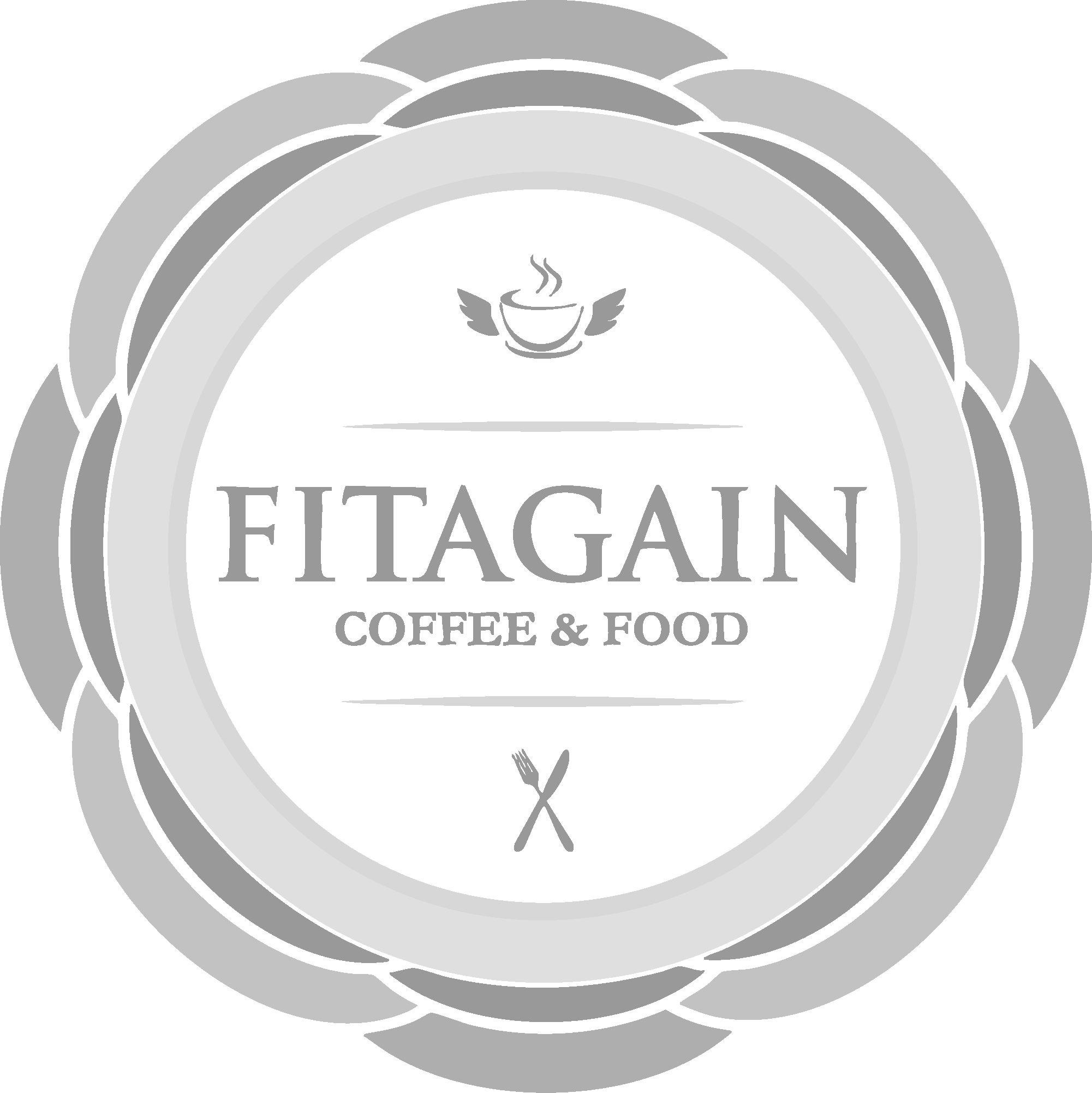
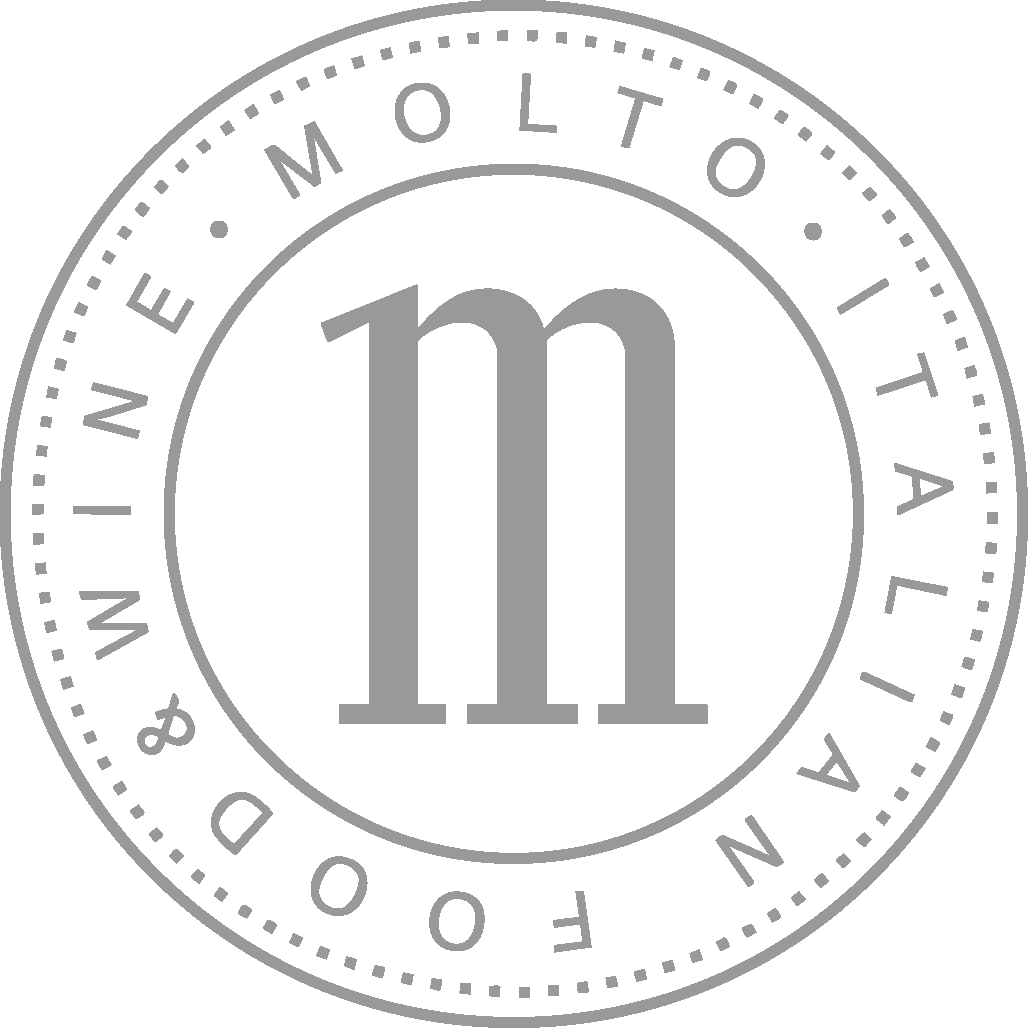
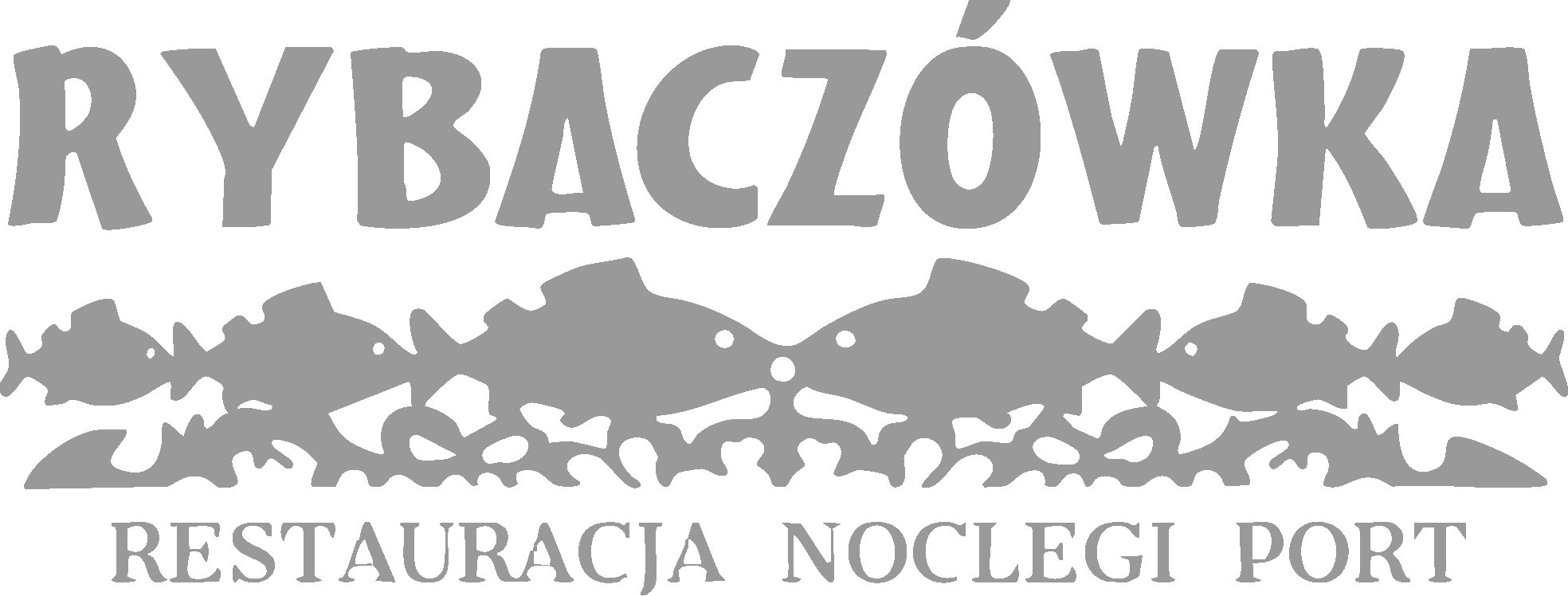
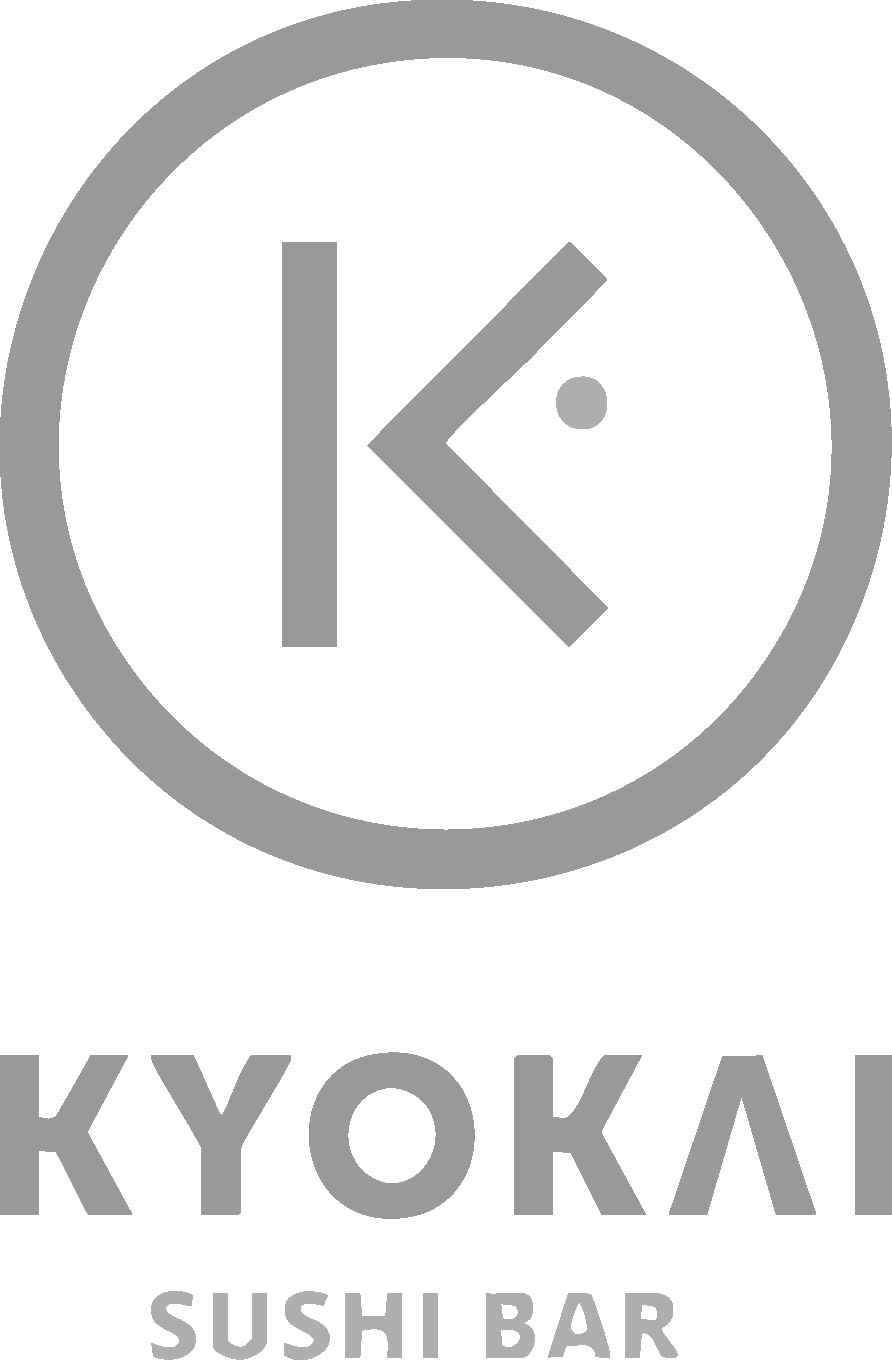
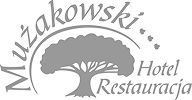
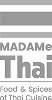
Not just a QR code - a complete ecosystem that powers your business.
Update dishes, prices, and availability anytime with just a few clicks
Appetizing photos, ingredients, and descriptions boost the average check
Offer a multilingual menu perfect for tourists, customized for your venue
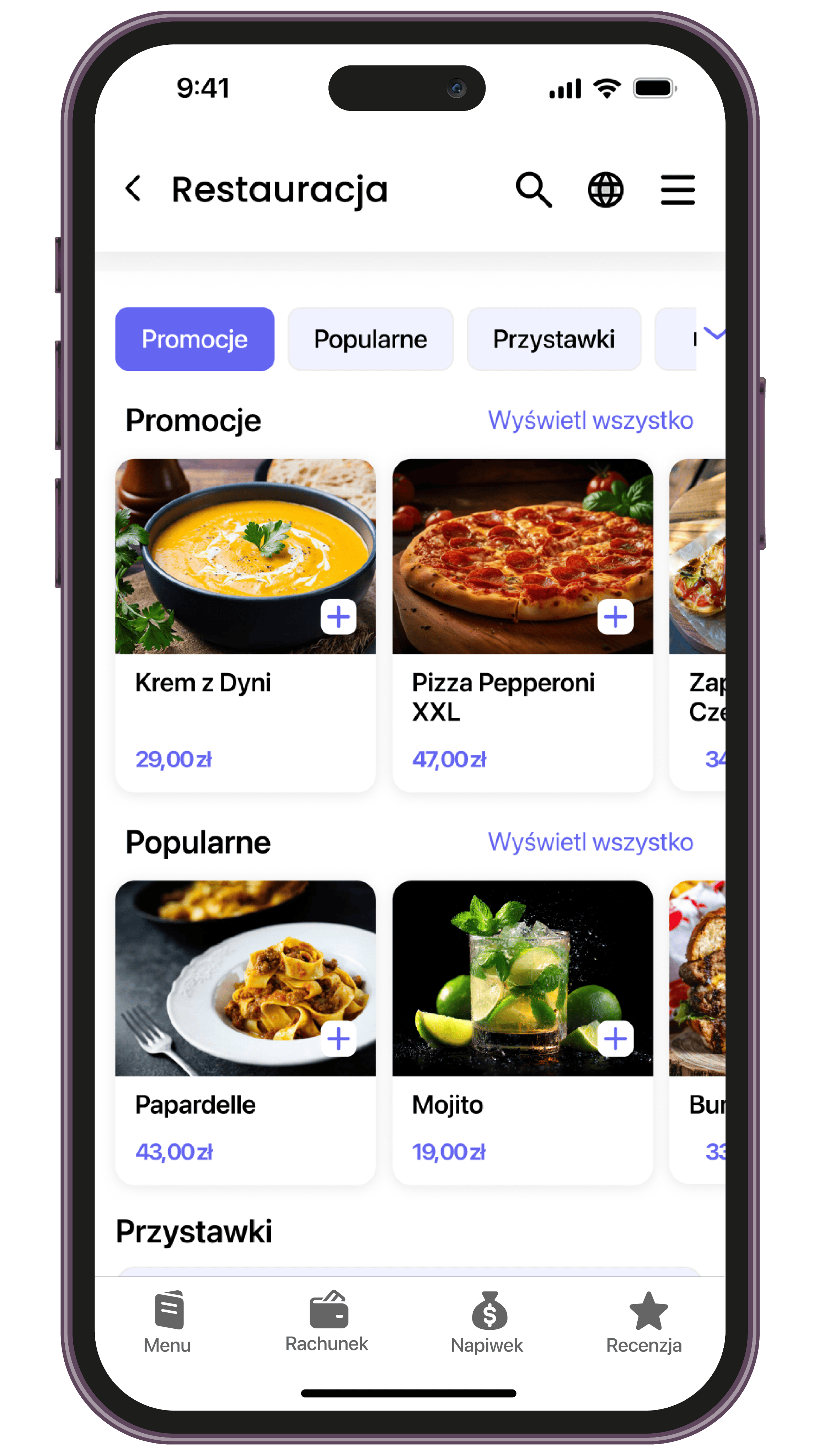
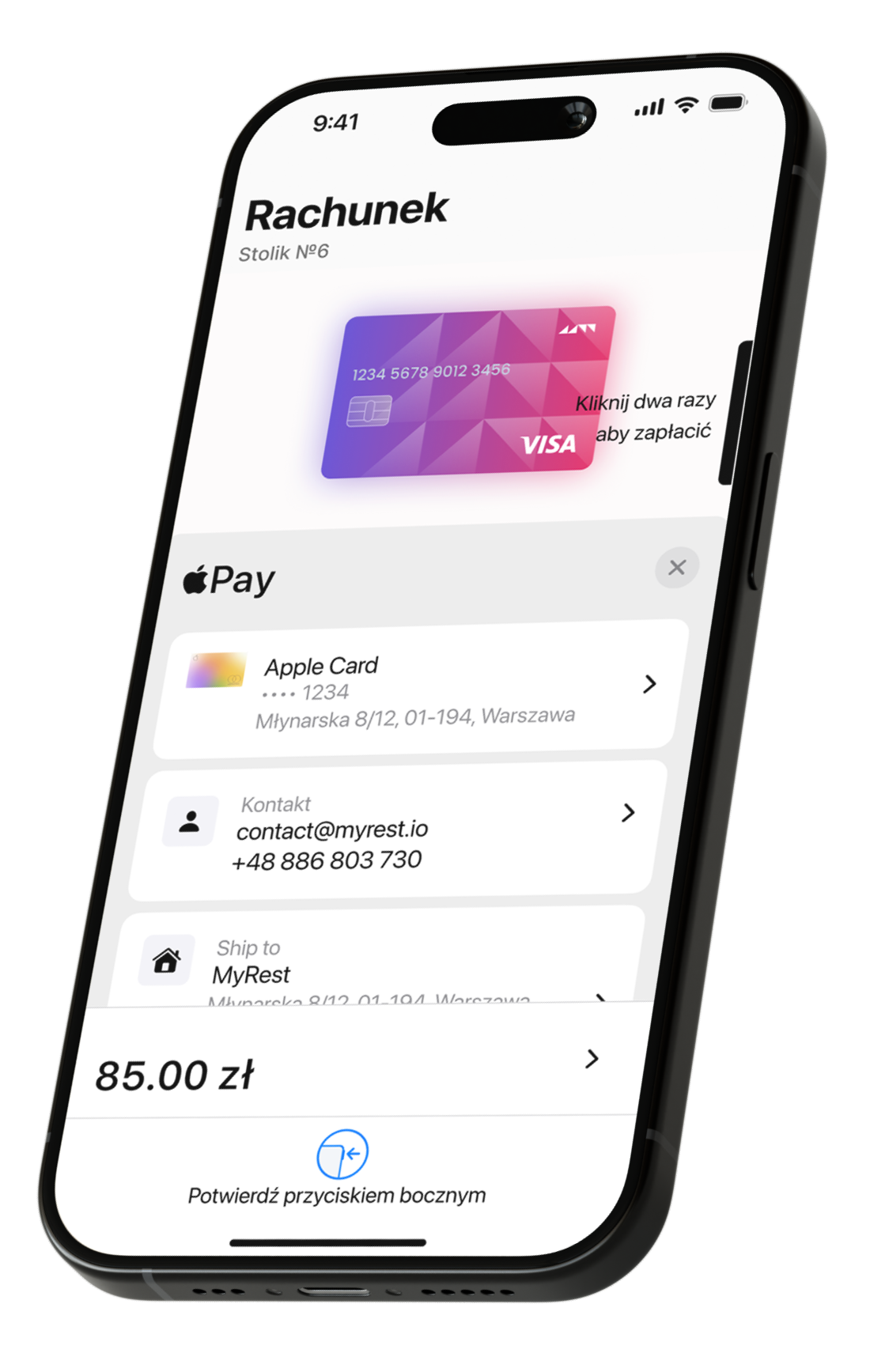

QR is an online terminal and bill - faster, more convenient, with no contact with the waiter
Payments go directly to your account, no intermediaries
Krótszy czas obsługi = więcej klientów i wyższy dzienny obrót
Goście dodają napiwek jednym kliknięciem. Napiwki trafiają bezpośrednio na konta kelnerów
Predefined amounts increase the average tip per server
Digital tips paid fairly and on time = happy staff


Guests leave reviews automatically directly through the QR code
More reviews = higher ranking and better visibility and appeal of the restaurant for new guests
Good reviews translate into real growth in reservations
Wybierz pełny pakiet Master QR albo zdecyduj, które elementy obsługi chcesz zdigitalizować, a my przygotujemy dla Ciebie idealnie dopasowany projekt kodu QR.
The bill total and menu items are automatically synced with your POS — no manual entry needed
Once paid, the transaction closes automatically in your POS — faster turnover, fewer steps
Less waiting for the terminal, less running around for waiters, more free tables, and more turnover during peak hours
Each table has its unique QR, so staff instantly know where each payment came from
Price and item updates in POS reflect instantly in your QR menus
Waiters spend less time chasing terminals and more time creating better experiences
Three quick steps to a faster payment — saving up to 15 minutes per table rotation
01
Guests scan the table’s QR and open a secure page linked to their specific table
02
Guests choose their check and pay conveniently via Apple Pay, Google Pay, card, or BLIK
03
After payment, they’re automatically prompted to leave a review and thank your team
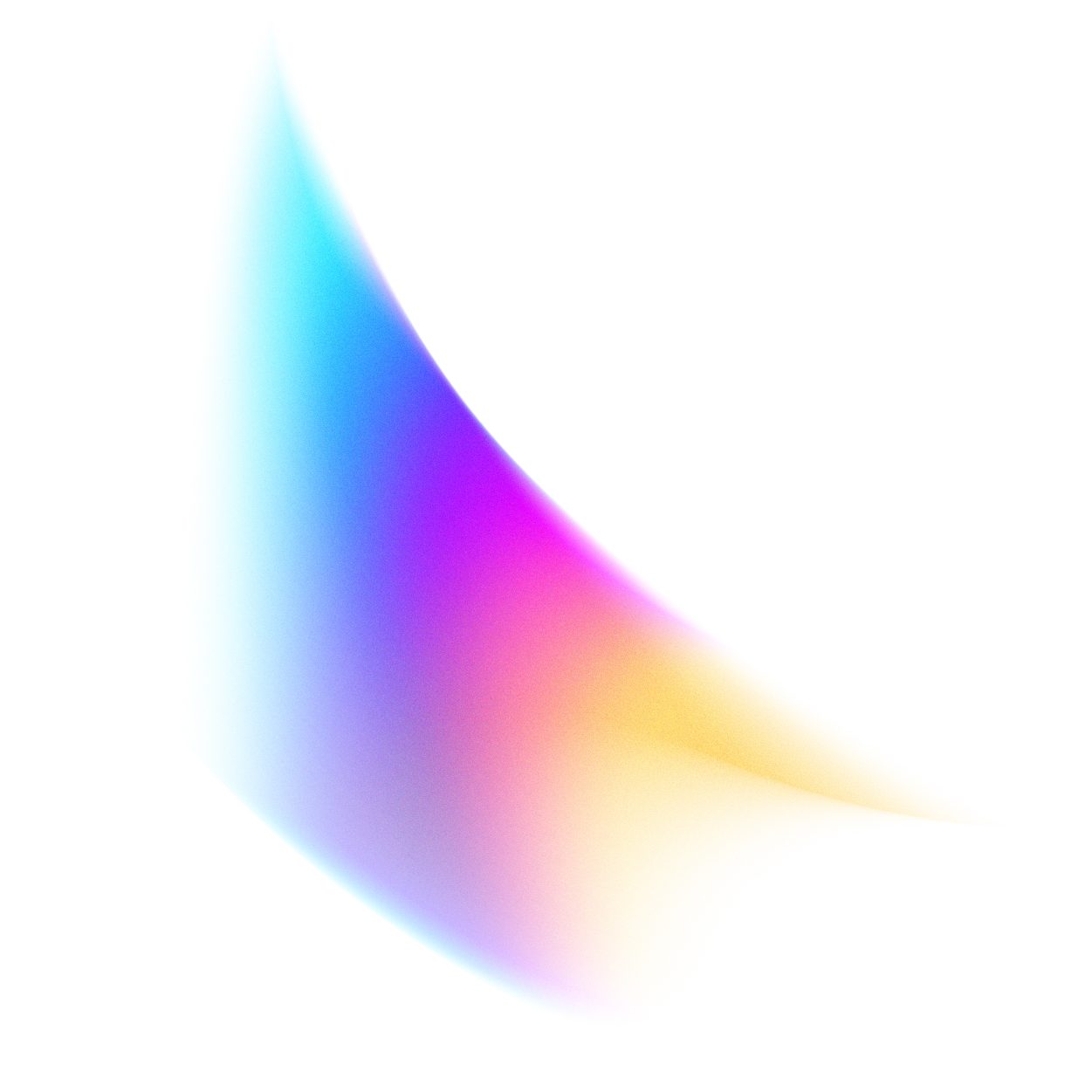
You only pay for the features you use
A fixed fee every month, no long-term commitments
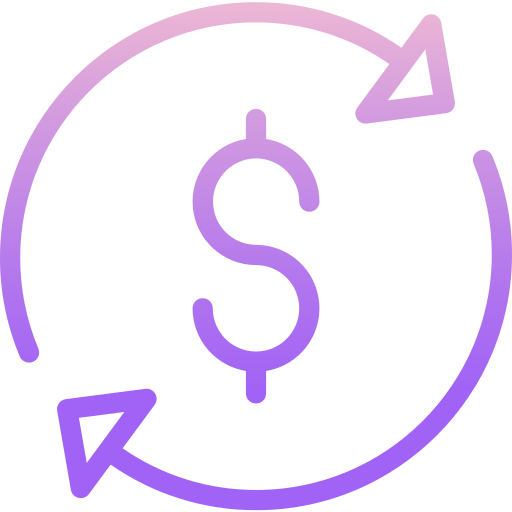
Your customers only pay for the bill and tips; we do not charge them any commission
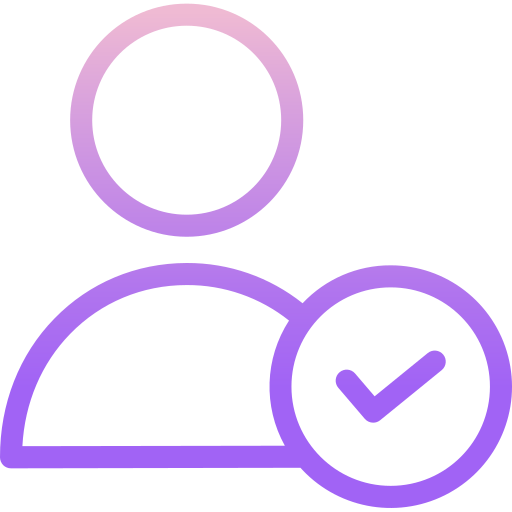
Match features to your venue and number of tables
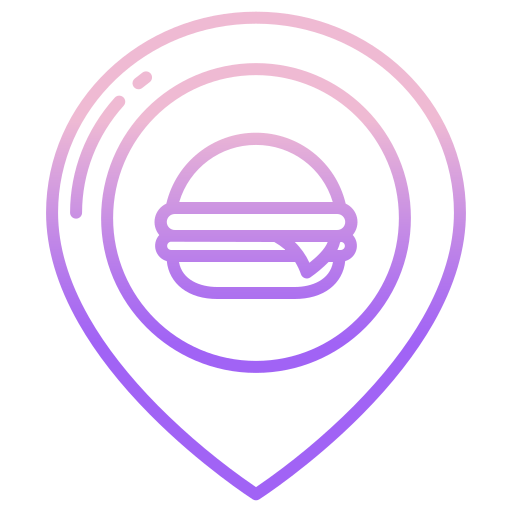
Easily compare plans and choose the best one together with our sales advisor.
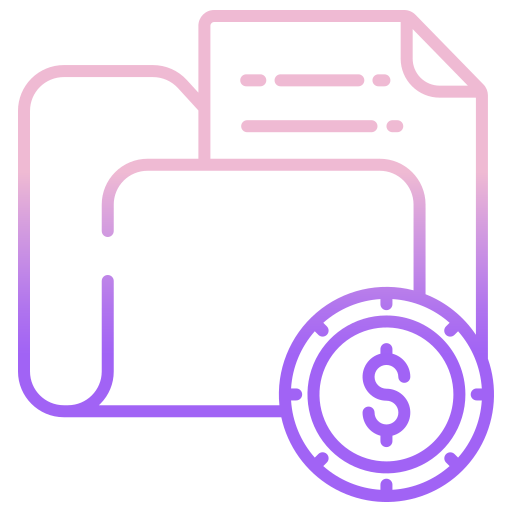
Basic packages at a glance, full offer with prices and personalization in one email sent directly to you.
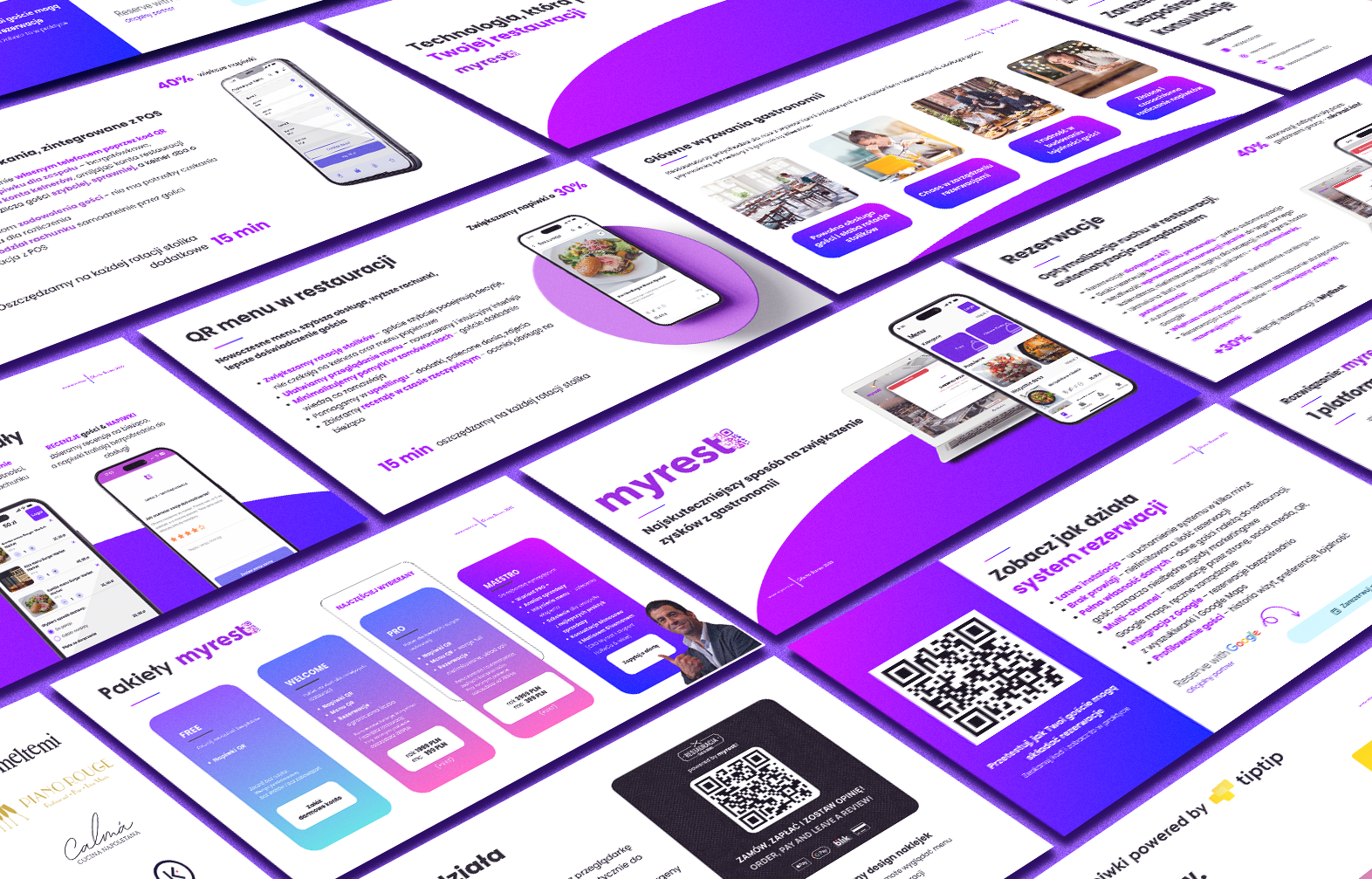
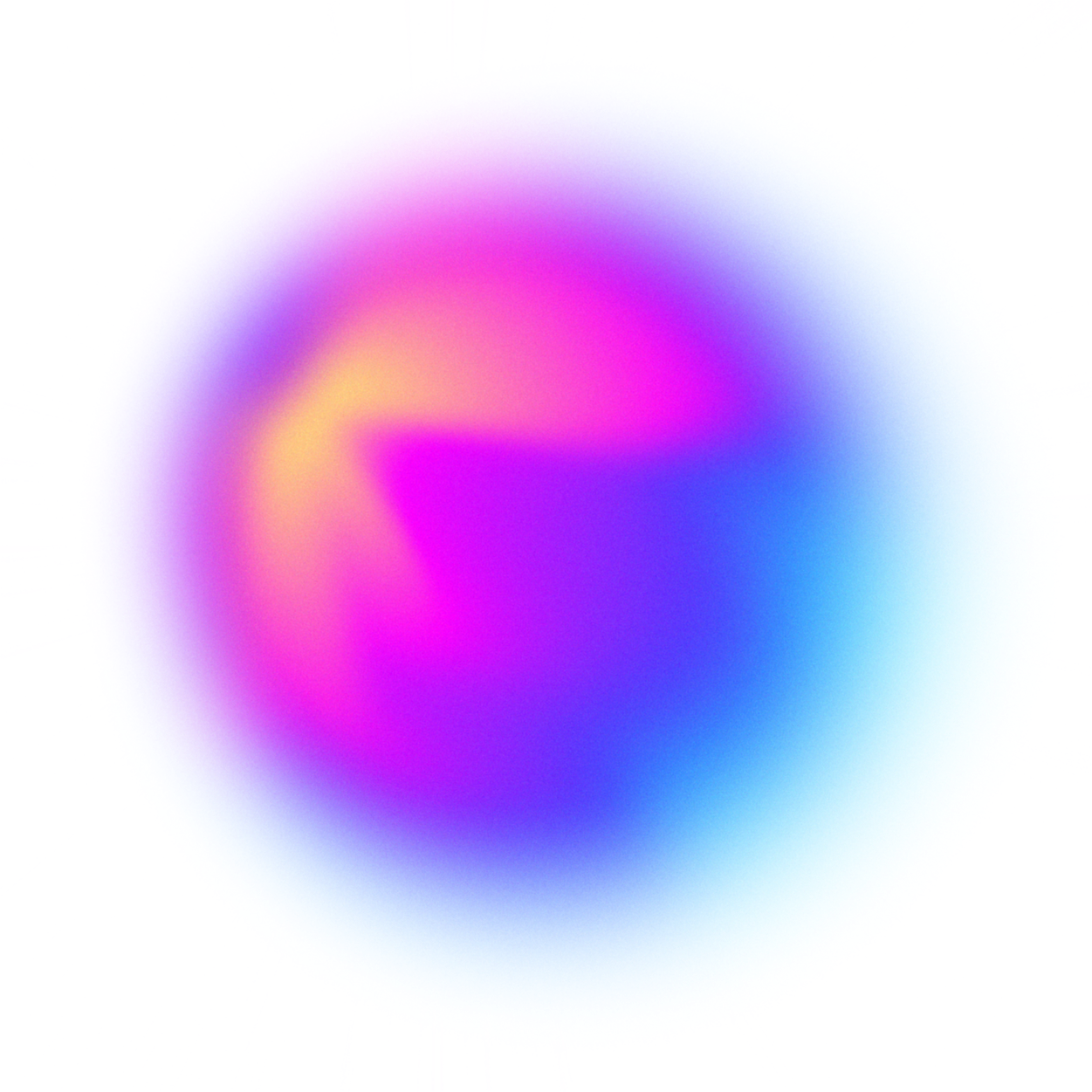
Scan the code and see MyRest live in practice
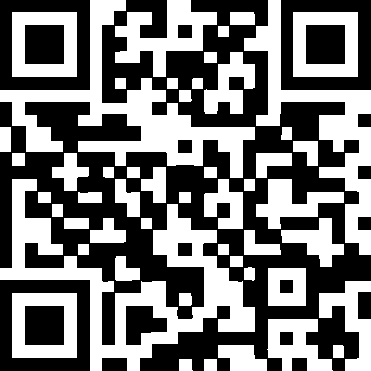
Enhance guest experience and empower your team
Free
No commitment